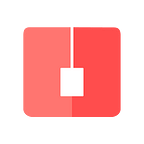Panic in the lab…
Prevent and deal with technical issues during a usability test.
No matter of how long and carefully you prepared a usability test. Sometimes, setting up your usability lab can be very complex and chances are that you will, sooner or later, face some sort of technical issue.
Here is a brief guide on how to prevent and deal with them.
TEST YOUR SETUP BEFORE EACH STUDY
This is the best way to prevent any issue. Even though the setup hasn’t changed from your last study, test it anyway. What worked fine yesterday will not necessarily work today.
Check everything and pay special attention to:
- the stimuli: am I able to open what I’m testing in the devices I will be using? Is my stimuli displayed correctly?
- video recordings: are videos being recorded? Do I have enough disk space for all of them? Is the audio quality good? Is the volume too high/too low?
- the audio/video connection between the lab and the observation room
AVOID LAST MINUTE EXPERIMENTS WITH YOUR SETUP
Sometimes, you discover an alternative setup that can somehow improve your current one.
If your current solution works and unless you have plenty of time to undo things -days, not hours-, don’t make last minute changes.
Even connecting a bigger a screen in the observation room can turn into a problem.
If you are modifying your wired connections, take pictures, so you will be able to bring them back to their original state if you need it.
ALWAYS SCHEDULE A BREAK BETWEEN 30 AND 60 MINUTES BETWEEN THE FIRST AND THE SECOND PARTICIPANT
A large break after the first session will give you enough time to fix any technical problem that might have occurred.
In most cases, you won’t need such a long break. You can use it to share your thoughts about the first session with your observers and, if necessary, to make changes to the testing script.
HAVE A SPARE SETUP READY
If your PC fails and you don’t have time to fix it, a notebook with the same settings can be very useful.
If you are testing with smartphones or tablets, you should have a second device ready for use in case the first one stops working.
A LITTLE TECHNICAL KNOWLEDGE HELPS
Alright, you are a user researcher, not a tech geek. Also, you can count on a dedicated usability lab technician. However, knowing the basics of how computers, networks and audio mixers work can be extremely useful in your daily job.
You don’t need to know how an engine works to drive a car, but being able to change a flat tire is indeed a plus.
ENSURE YOUR INTERNET CONNECTION IS STABLE
Use cable internet access instead of wireless connection. It is faster and generally more reliable. If you can only use wireless access, make sure you have a good coverage in the lab.
If you are testing on a mobile phone, make sure it can also connect to a 4G/LTE network, in case your WIFI is down.
WHAT IF THE WEBSITE YOU’RE TESTING IS DOWN?
Contrary to what many think, this is a quite common situation. We saw many unavailable websites when testing with users over the years.
Companies, especially the largest ones, have many departments. And, the bigger the company, the less likely its departments talk to each other.
Usability tests are often managed by the UX/marketing/communication team and the IT guys are not always aware that there is a study running.
That means that your testing sessions may coincide with a maintenance window or with some new release that has been scheduled and you -and your client- were not aware of.
If the website goes down in the middle of a study, don’t panic. Take a deep breath and think that, most probably, it will be online again in a few minutes.
Use the time you have to ask questions to your participant and tell your clients about the problem, either via chat or email, if they are not observing the sessions.
There should be a break of 15–20 minutes between each session, so you already know you have some time available to spend waiting for the solution of the problem without affecting the rest of the scheduled participants.
We are experts in User Research. We test with real users to help brands create usable products and great user experiences.